Blogging with org-mode, Hugo and Cloudflare Pages
Five years ago, I published a post about the setup of this blog. Satisfied with it, I added some posts until I read this japanese post. In there, a mate read my metro-clojure post describing the step by step of how to convert a generic metro map into a git graph. He then included the Tokyo metro system and wrote about it.
It was gratifying but at the same time terrifying because I started this blog to improve my writing skills, but it has a real impact, albeit small, on real people. The kanji only aggravated the feeling. The annoying you-need-to-improve-this-ASAP bug bit me, and I needed to make this blog production-ready ™️.
Let's use it as a retrospective to discuss what was good (aged like wine) and what was bugging me (aged like milk) with the new additions to address those issues.
Wine 🍷
- org-mode
The deep integration of org-mode with Emacs and the endless integrations make it the GOAT of note-taking apps.
org-mode is not comparable to Markdown, org files are.
Think of org-mode as a text editor plugin on steroids handling its own markup language.
Honestly, I'm not a power user and only write notes about tasks and TODO lists of the tickets I'm working on because my memory sucks. Obviously, writing blog posts as well.
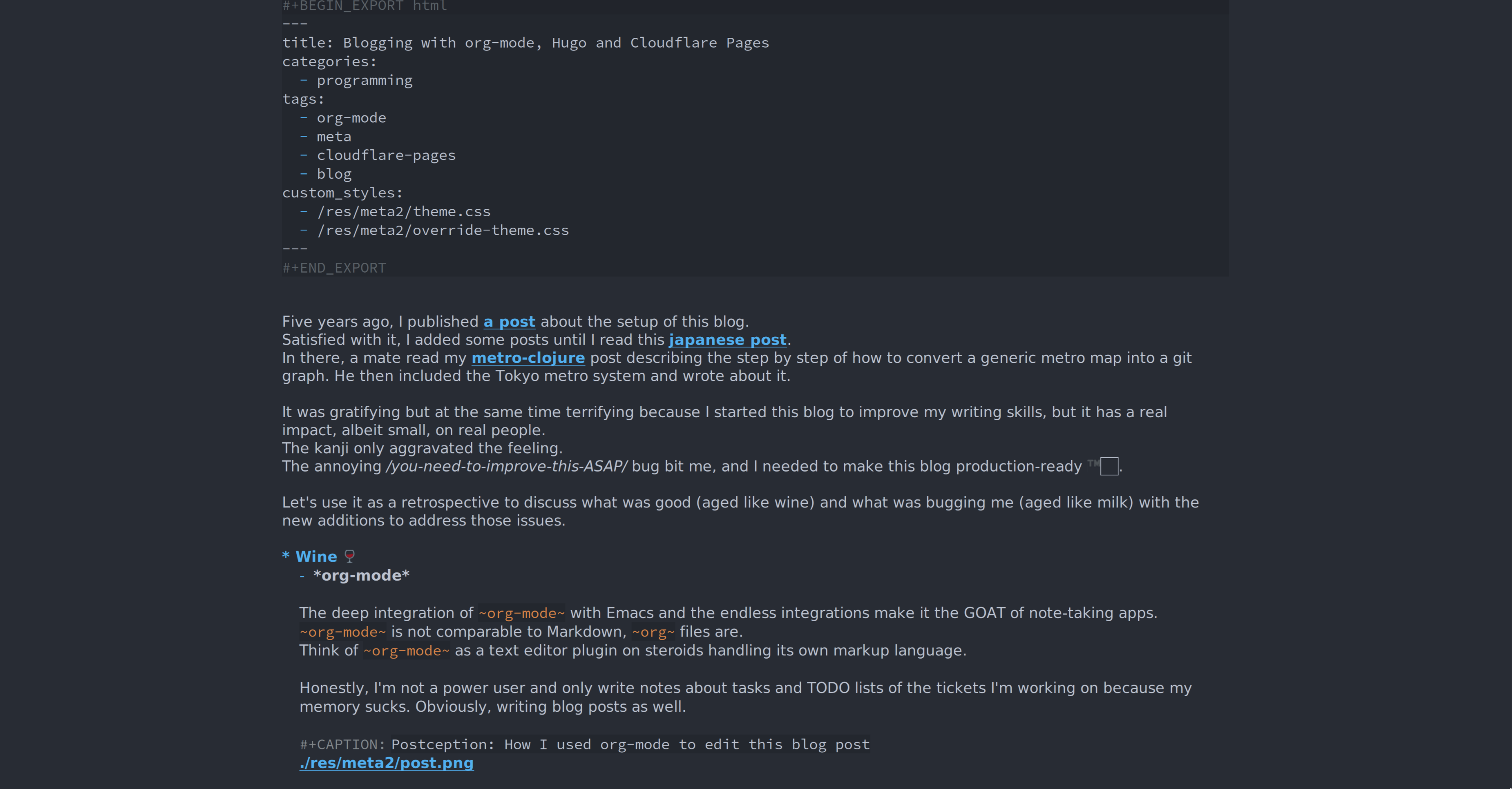
- publishing in CI
Like Jekyll and Hugo, a Static Site Generator (SSG) takes HTML or Markdown files and assembles them into the final blog artefact containing the homepage with the list of posts, RSS feed, etc. They heavily use a templating language like liquid or mustache to make the layout dynamic.
The original post discusses how I'm using ox-html, the org-mode built-in publishing system to convert all the org files to HTML and move the resource files, like images, to a directory that Jekyll uses to create the blog assets.
I then created a small elisp file to only include the libraries that will affect the blog generation. Using this configuration in CI is advantageous because the day-to-day Emacs brings tons of packages that might interfere with this export. Moreover, I can pin the exact Emacs version in CI to avoid unwanted surprises.
- syntax colouring with htmlize
A writer has some options to decorate the code snippets of their blog. One can bring an external dependency like pygments or change the DOM in runtime with a Javascript library like prismjs. Or don't give a fuck and outsource this to Github Gist like Medium (Yikes).
One good part of using Emacs to have syntax colouring in HTML is that there is no external dependency.
The library htmlize together with org-mode converts all the faces — Emacs abstraction to colourize text — of the current theme into a big CSS file.
Let me give an example of how this powerful setup can yield some benefits. I use the package highlight-numbers to colourize numbers in code. Adding a couple of lines to install and configure the package enables the same feature automatically in the blog code snippet.
# Code without highlight-numbers library 3.14159265359 # Code with highlight-numbers library 3.14159265359
A downside of going with this approach is bloat. Having all the faces of the theme as CSS rules and using only a handful of them creates waste. In the previous post, I mentioned how I was using the cheerio library, a node HTML parser, to get only the used files and remove these unused rules. It was so hard to understand that I had to replace it (this one aged like milk).
I changed it to use the purgecss library. Like magic, it returns only the used CSS rules from 36KB to 2.2KB. So tell me about using the right tool for the job.
const result = await new PurgeCSS().purge({ content: [`${postsPath}/**/*.html`], css: ["exported-theme.css"], blocklist: ["a"] }); const finalCss = result.map(r => r.css).join(); fs.writeFileSync("slim-theme.css", finalCss);
Maybe going too deep into this topic, but do you want to read about an ingenuous hack?
To export all the available faces into a final CSS file, ox-html lists all available faces with the (face-list) function and prints a 1 character on a temporary buffer with the iterated face. Then, it calls htmlize to convert that buffer to HTML. Finally, htmlize gets the faces of each character and creates all the color and background-color CSS rules corresponding to the foreground and background face attributes. Neat.
1111111111111111111111111111111111111111111111111111111111111111111111111111111111111111111111111111111111111111111111111111111111111111111111111111111111111111111111111111111111111111111111111111111111111111111111111111111111111111111111111111111111111111111111111111111111111111111111111111111111111111111111111111111111111111111111111111111111111111111111111111111111111111111111111111111111111111111111111111111
Milk 🥛
- Jekyll
People generally have issues with Jekyll because it's slow.
Or because it's hard to maintain a ruby dependency, since it can't compete with a single binary installation.
But, my main beef with Jekyll is maintainability, actually.
I tried to upgrade to Ruby 3, but the jekyll-assets gem had some incompatibilities, and the project looks abandoned.
Besides, it looks like the community is less active than it was in the old days.
In the end, the SSG choice is a commodity because org-mode handles this conversion from "rich" text to HTML for us.
I migrated to Hugo with the minimalistic listed theme and couldn't be happier.
Initially, I typed hugo expecting it to show me the options for starting a server.
It took me a while to notice that it generated the final blog in some milliseconds.
The developer experience they provide is superb.
Highly recommended.
- Gitlab Pages
Back then, Gitlab Pages was a precursor for users to have a non-Jekyll blog augmented by its innovative CI. Github Pages was more famous, but you had zero flexibility in deploying your blog.
However, my main pain point with the current setup is that a HAProxy in the USA delivered the HTML to the whole world. I could cache the HTML in Cloudflare, but I was already using all my free page rules. It's 2022, and it's inexcusable to have this setup.
In a couple of hours, I migrated everything to Cloudflare Pages, and the setup was pretty straightforward. It's possible to have protected preview pages and privacy-friendly analytics. I can even have server-side logic with Cloudflare functions if needed. And the best part is that Cloudflare globally distributes every single resource.
I migrated the CI and the repository from Gitlab to Github. Not because Gitlab sucks but simply because I use Github for my job and open-source projects. Every rare Gitlab visit surprises me with many changes in the UI and new ways of doing old things.
It would be better if I could connect Github with Cloudflare Pages directly, so I don't need to configure CI myself.
But I needed to configurel the wrangler tool instead because this blog is not a JAMStack.
Cloudflare Pages still needs to be org-mode aware ;).
The ongoing issue with Github Copilot and copyright is annoying, and maybe I migrate the whole setup to sourcehut or self-hosted Gitea. But let's wait for the following chapters.
Bye
You're probably thinking: "What if instead of wasting your time setting up yet another static site, you write stuff on Medium instead". You're probably correct, but what can I do?! It's so fun to tinker with this setup and make it better for my readers. Feel free to fork the repo if you want to try it out.
I hope everyone, including my Japanese friends, enjoys the improvements. See you in five years for our next retrospective.